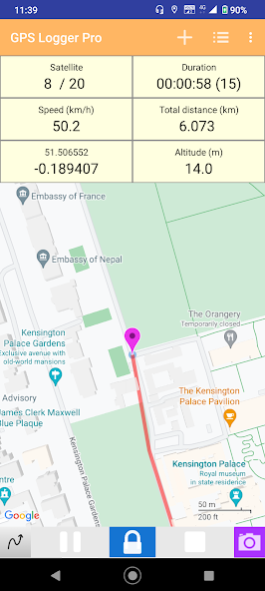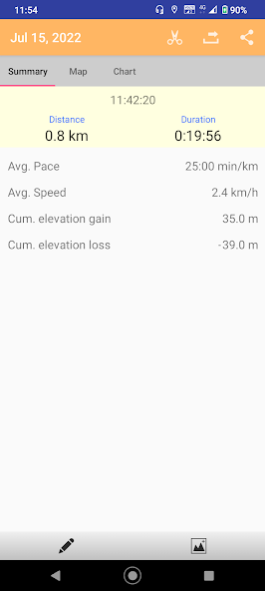Version History
Here you can find the changelog of GPS Logger Pro since it was posted on our website on 2016-10-09.
The latest version is 4.4.40 and it was updated on soft112.com on 20 March, 2024.
See below the changes in each version:
version 4.4.40
posted on 2023-04-07
4.4.40
- We are constantly improving the product by adding new features and fixing bugs
version 4.4.10
posted on 2022-07-14
4.4.10
- We are constandly improving the product by adding new features and fixing bugs
4.3.55
- Fix background logging bug in Android 11
4.1.5
- Privacy policy is added
4.0.0
- Remove storage permission
3.4.3
- Nautical miles , knots are added
3.4.0
- Fix background logging bug in Android 8.0 (Oreo)
version 4.3.90
posted on 2022-04-06
4.3.90
- Fix minor bugs
4.3.55
- Fix background logging bug in Android 11
4.1.5
- Privacy policy is added
4.0.0
- Remove storage permission
3.4.3
- Nautical miles , knots are added
3.4.0
- Fix background logging bug in Android 8.0 (Oreo)
version 4.3.85
posted on 2022-02-06
4.3.85
- Fix minor bugs
4.3.55
- Fix background logging bug in Android 11
4.1.5
- Privacy policy is added
4.0.0
- Remove storage permission
3.4.3
- Nautical miles , knots are added
3.4.0
- Fix background logging bug in Android 8.0 (Oreo)
version 4.3.80
posted on 2021-10-28
4.3.80
- Fix minor bugs
4.3.55
- Fix background logging bug in Android 11
4.1.5
- Privacy policy is added
4.0.0
- Remove storage permission
3.4.3
- Nautical miles , knots are added
3.4.0
- Fix background logging bug in Android 8.0 (Oreo)
version 4.3.70
posted on 2021-10-07
4.3.70
- Fix minor bugs
4.3.55
- Fix background logging bug in Android 11
4.1.5
- Privacy policy is added
4.0.0
- Remove storage permission
3.4.3
- Nautical miles , knots are added
3.4.0
- Fix background logging bug in Android 8.0 (Oreo)
version 4.3.65
posted on 2021-09-04
4.3.65
- Fix minor bugs
4.3.55
- Fix background logging bug in Android 11
4.1.5
- Privacy policy is added
4.0.0
- Remove storage permission
3.4.3
- Nautical miles , knots are added
3.4.0
- Fix background logging bug in Android 8.0 (Oreo)
version 4.3.60
posted on 2021-08-16
4.3.60
- Fix minor bugs
4.3.55
- Fix background logging bug in Android 11
4.1.5
- Privacy policy is added
4.0.0
- Remove storage permission
3.4.3
- Nautical miles , knots are added
3.4.0
- Fix background logging bug in Android 8.0 (Oreo)
version 4.3.50
posted on 2021-08-09
4.3.50
- Fix background logging bug in Android 11
4.1.5
- Privacy policy is added
4.0.0
- Remove storage permission
3.4.3
- Nautical miles , knots are added
3.4.0
- Fix background logging bug in Android 8.0 (Oreo)
version 4.3.30
posted on 2021-08-05
4.3.30
- Fix minor bugs
4.1.5
- Privacy policy is added
4.0.0
- Remove storage permission
3.4.3
- Nautical miles , knots are added
3.4.0
- Fix background logging bug in Android 8.0 (Oreo)
version 4.3.25
posted on 2021-07-30
4.3.25
- Fix minor bugs
4.1.5
- Privacy policy is added
4.0.0
- Remove storage permission
3.4.3
- Nautical miles , knots are added
3.4.0
- Fix background logging bug in Android 8.0 (Oreo)
version 4.3.20
posted on 2021-07-20
4.3.20
- Fix layout bugs
4.1.5
- Privacy policy is added
4.0.0
- Remove storage permission
3.4.3
- Nautical miles , knots are added
3.4.0
- Fix background logging bug in Android 8.0 (Oreo)
version 4.3.15
posted on 2021-07-06
4.3.15
- Fix layout bugs
4.1.5
- Privacy policy is added
4.0.0
- Remove storage permission
3.4.3
- Nautical miles , knots are added
3.4.0
- Fix background logging bug in Android 8.0 (Oreo)
version 4.3.10
posted on 2021-06-14
4.3.10
- Fix bugs in Android 11
4.3.05
- Support Indonesian, Dutch, Polish
4.2.8
- Support Finnish, Norwegian, Swedish
4.1.5
- Privacy policy is added
4.1.2
- Support placemark
4.0.5
- Fix minor bugs
4.0.0
- Remove storage permission
3.4.3
- Nautical miles , knots are added
3.4.0
- Fix background logging bug in Android 8.0 (Oreo)
version 4.3.05
posted on 2021-06-10
4.3.05
- Support Indonesian, Dutch, Polish
4.2.8
- Support Finnish, Norwegian, Swedish
4.1.5
- Privacy policy is added
4.1.2
- Support placemark
4.0.5
- Fix minor bugs
4.0.0
- Remove storage permission
3.4.3
- Nautical miles , knots are added
3.4.0
- Fix background logging bug in Android 8.0 (Oreo)
version 4.2.8
posted on 2021-05-22
4.2.8
- Support Finnish, Norwegian, Swedish
4.1.5
- Privacy policy is added
4.1.2
- Support placemark
4.0.5
- Fix minor bugs
4.0.0
- Remove storage permission
3.4.3
- Nautical miles , knots are added
3.4.0
- Fix background logging bug in Android 8.0 (Oreo)
version 4.2.5
posted on 2021-05-02
4.2.5
- Fix minor bugs
4.1.5
- Privacy policy is added
4.1.2
- Support placemark
4.0.5
- Fix minor bugs
4.0.0
- Remove storage permission
3.4.3
- Nautical miles , knots are added
3.4.0
- Fix background logging bug in Android 8.0 (Oreo)
version 4.1.5
posted on 2021-01-28
4.1.5
- Privacy policy is added
4.1.2
- Support placemark
4.0.5
- Fix minor bugs
4.0.0
- Remove storage permission
3.4.3
- Nautical miles , knots are added
3.4.0
- Fix background logging bug in Android 8.0 (Oreo)
version 4.1.2
posted on 2020-12-07
4.1.2
- Support placemark
4.0.5
- Fix minor bugs
4.0.0
- Remove storage permission
3.4.3
- Nautical miles , knots are added
3.4.0
- Fix background logging bug in Android 8.0 (Oreo)
version 4.0.5
posted on 2020-09-18
4.0.5
- Fix minor bugs
4.0.0
- Remove storage permission
3.4.3
- Nautical miles , knots are added
3.4.0
- Fix background logging bug in Android 8.0 (Oreo)
version 4.0.0
posted on 2020-08-24
4.0.0
- Remove storage permission
3.9.0
- Fix minor bugs
3.4.3
- Nautical miles , knots are added
3.4.0
- Fix background logging bug in Android 8.0 (Oreo)
version 3.9.0
posted on 2020-07-24
3.9.0
- Fix minor bugs
3.8.0
- Enhance FAQ section
3.4.3
- Nautical miles , knots are added
3.4.0
- Fix background logging bug in Android 8.0 (Oreo)
version 3.8.1
posted on 2020-05-29
3.8.1
- Fix minor bugs
3.8.0
- Enhance FAQ section
3.4.3
- Nautical miles , knots are added
3.4.0
- Fix background logging bug in Android 8.0 (Oreo)
version 3.8.0
posted on 2020-05-24
3.8.0
- Enhance FAQ section
3.7.1
- Fix minor bugs
3.4.3
- Nautical miles , knots are added
3.4.0
- Fix background logging bug in Android 8.0 (Oreo)
version 3.7.1
posted on 2020-04-28
3.7.1
- Fix minor bugs
3.4.3
- Nautical miles , knots are added
3.4.0
- Fix background logging bug in Android 8.0 (Oreo)
version 3.6.0
posted on 2020-04-25
3.6.0
- Fix minor bugs
3.4.5
- Fix exception on some phones
3.4.3
- Nautical miles , knots are added
3.4.0
- Fix background logging bug in Android 8.0 (Oreo)
version 3.5.0
posted on 2020-03-27
3.5.0
- Fix minor bugs
3.4.5
- Fix exception on some phones
3.4.3
- Nautical miles , knots are added
3.4.0
- Fix background logging bug in Android 8.0 (Oreo)
version 3.4.7
posted on 2019-10-23
3.4.7
- Fix minor bugs
3.4.5
- Fix exception on some phones
3.4.3
- Nautical miles , knots are added
3.4.0
- Fix background logging bug in Android 8.0 (Oreo)
version 3.4.6
posted on 2019-10-08
3.4.6
- Fix minor bugs
3.4.5
- Fix exception on some phones
3.4.3
- Nautical miles , knots are added
3.4.0
- Fix background logging bug in Android 8.0 (Oreo)
version 3.4.5
posted on 2018-07-01
3.4.5
- Fix exception on some phones
3.4.3
- Nautical miles , knots are added
3.4.0
- Fix background logging bug in Android 8.0 (Oreo)
version 3.3.0
posted on 2016-12-20
3.3.0,- Fix minor bugs,3.2.7,- Optimizing background logging,3.2.6,- Enhance FAQ section,- Fix minor bugs,3.2.3,- Fix bar chart statistics,3.2.2,- Origin and destination location are added,3.2.0,- Show accuracy circle in Google Map,- Customize line color in KML files,3.1.8,- Distance interval option is added,3.1.7,- Support different activities,- History filter is added,3.1.5,- Changing Google map thumbnail function is added
version 3.2.8
posted on 2016-09-11